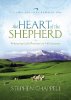Ministries come in all shapes, sizes, and budgets. Computer systems and software are becoming necessary tools for a ministry to reach others with the Gospel of Christ. In today’s ever-shrinking budgets, one way to save money is by using open source software. Having a strategy to assess and implement open source software can create a significant cost savings that can help relieve some budget pressure while moving a ministry forward.
What Is Open Source Software?
Open source software is freely distributed software that also includes access to the source code for modification. This means the software is free to use and free to give away. It also means that the source code can be viewed, modified, and given away (based on the license terms that come with open source software).
What Are the Benefits of Open Source Software?
Three main benefits of open source software are availability, adaptability, and cost.
There are many open source solutions available to meet ministry needs. Whether it is word processing, video production, graphic arts, or data storage, a ministry can benefit from several open source alternatives.
As ministry needs change, often open source software can be adapted since many open source solutions are based on open format standards. This means that as ministry needs change, open standards allow the ministry to move to other software that meets its changing needs. Choosing software and systems based on open standards ensures this adaptability and flexibility to choose other software instead of being locked into one particular vendor’s solutions.
Cost is another benefit to open source software. Free is a good thing when considering software solutions to meet ministry needs. Saving money on Information Technology allows a ministry to apply those dollars to other areas.
What Are the Limitations of Open Source Software?
One of the biggest limitations to open source software is in the support area. While many open source software solutions do not have a help desk one can call to ask for help, this risk is mitigated by the internet.
Search engines are the new help desk. More often than not, if a problem is encountered using software (open source or not), the odds are that someone else has encountered the same problem, has solved it, and has also has posted the solution online.
Another limitation is that there is no company to ask for features. However, most open source productivity software and enterprise solutions have such a large developer base that one may not encounter this problem at all. Sometimes, quite the opposite can happen. If a ministry needs a special feature, the developer base may have a system set up to request new features. Another option is to develop the feature in-house and release that new feature as open source. If there is not someone on staff or a volunteer to develop a new feature, then a developer can be hired part-time to create it.
What Open Source Solutions Are Available?
From a ministry standpoint, office productivity, presentation and data storage come to mind. OpenOffice is a good suite of tools to try. It contains a word processor called Writer, a presentation solution called Impress, a spreadsheet program called Calc, and a database management system called Base. It is a good set of tools for trying out open source software and also has good documentation and training.
For ministries that have more advanced needs or staff that specialize in particular knowledge areas, here are other solutions to try:
Graphic Production (used to create presentations, brochures, bulletins, tracts, etc...)
Gimp—GNU Image Manipulation Program: photo editing and image creation
Inkscape—Vector graphics creation
Multimedia and Audio Production (used for sermons, podcasts, lessons, outreach, etc ...)
DVDStyler—Simple DVD authoring to create DVDs
Audacity—Multi-track audio recording and editing
Avidemux—Video editing
Mythtv—Digital video recorder
Security (protecting a ministry’s data, network, and staff)
TrueCrypt—Data encryption
ClamWin—Free antivirus
Education (educating staff, managing classes for a school or college)
Moodle—Course management system
Sakai—Learning management system
Data Storage (enterprise-level databases)
MySQL—Database
Firebird—Database
PostgreSQL—Database