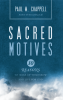Common Craft is a company that has created hundreds of instructional videos on a variety of topics that are easy to understand for people without a technical background. As a part of Dr. Paul Chappell’s sermon series through the gospel of Luke, our web team has developed an interactive site to support the new preaching series, Journey with Jesus. It is a new concept for our media team and our church family.
As with any site, it is only valuable if people sign up and use it, so we had the task of explaining the site—what its purpose is and how to use it. We knew we wanted to create an explanatory video, and we settled on using this Common Craft style. It is a simple style that nearly anyone with a video camera and the simplest of editing software can use. Here are some observations about this type of video:
1. It’s Great for Explaining
This style is not the most dynamic or inspirational style. No one will be amazed and ask, “Wow, how did they do that?” But that is the point.
If you are trying to explain something new, especially if it deals in any way with technology, a good-sized portion of your audience already has an initial mindset of, “This is too complicated for me. I am not a ‘computer person.’” At a gut level, this style of video says that this new concept or thing we are explaining is so simple, it can be made clear with a few hand-drawn paper cutouts on a blank sheet of paper.
2. Tell a Story
It is more interesting and engaging to hear about Jack and how he is using the site, than it is to hear an instructional “click here, then fill out this form, then click here” type of video. Don’t make the video about the site or the new thing that you are trying to explain. Instead, make it about the user and how they are going to experience and benefit from this new thing!
3. Leave Out Some Things
You don’t have to explain every use case scenario. Your video should give enough information to give people the confidence to get started. We did not explain how to share your entry on Twitter and Facebook. The share icons are there, and people can figure out how to use them once they are on the website.
4. Lighting and Shooting
A few practical things we learned: First, we set up a sheet of 11 x 17 white card stock that we taped to a desk so it would not slide around when we were moving stuff. Second, we set up two lights—one on each side of the paper. You want the lights below your camera so that the camera does not cast a shadow on your paper. Third, for a few shots it was easier to start with one of the cutouts placed on the sheet where it was supposed to end up, then we pulled it out of the frame and reversed the shot so it looked like the hand was putting it in place. Hitting the exact mark that you want is a little harder than you might think.
Common Craft style is not the solution for every video project, but it is pretty simple and effective. Give it a try next time you need to explain something new.