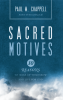I believe that every church should have an audio podcast of their sermons. Pastors are already going through the work to produce the content, and chances are pretty good that you are already recording the audio, which means you are 75% of the way there. However, many churches don’t know where to start with a podcast, so here are some quick and easy tools for producing a podcast for your church.
What Are You Talking About?
First, you should understand what a podcast is and why it is useful. A podcast is a series of media (usually audio or video) files that people can subscribe to. If someone subscribes to your church podcast, every time there is a new recording, they will get it automatically.
Step 1—No Cracks, Hums, or Doors Slamming
Make sure you have a quality recording of the sermon you want to podcast. It is going to make it easier if you record to a CD or other digital recorder. If you still have your trusty reel-to-reel recorder, you can use it, but you are going to have to somehow turn it into a digital file first.
Step 2—Trimming a Little off the Beginning and End
This is not a must, but most podcasts could use a little editing. Just trim the beginning and ending to appropriate spots of the message. You probably don’t want to broadcast your pastor telling the ushers to come in and take a seat or dismissing the teens to their location. Sometimes you might want a brief introduction for each podcast. My suggestion is keep them very brief—10–30 seconds.
Step 3—No Experts Necessary
This is where most people are not sure what to do and promptly give up. You don’t have to be a certified web ninja or know how to write computer code. There are a few online services that can handle the technical issues for you. Although I wish they had a better name, I have suggested podomatic.com to several people. It is very easy to use. Their “basic” level service is free, which is all you will need to get started. Eventually, most churches will probably want to upgrade to their “pro” account, which is $9.99 per month, or $100 for a year. Just go to podomatic.com and click the “sign up” link on the top right. Podomatic also submits your podcast to iTunes. This is by no means the only podcast tool, and if you know of some good alternatives, leave them in the feedback section.
Step 4—Hey, Everybody, We Have a Podcast
Put a link to the podcast on your website and have ministry leaders post links to their social media sites. You can mention it in your bulletin and other printed materials.
Step 5—Record, Edit, Post, Repeat
Don’t leave your podcast as an orphan by being excited and regularly posting the first three or four sermons, then forgetting about it. This will take someone an hour or so per week, so someone will need to be responsible for it every week. It probably does not have to be you. There is probably someone in your church that would enjoy volunteering to do it.
Don’t get all psyched out—it is easier than you think. You could set up a podcast by the end of the day, so stop reading this and get it done.