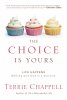In the previous article, we looked at methods to establish structure in your church office. In this article, we will see tools that can help your office be more organized and run smoothly when they are implemented into your daily workflow.
What systems can help your office be more organized?
Calendar
A centralized calendar is imperative. Assign someone to keep all meetings and activities on one calendar. Staff should be taught to consult that calendar before planning anything new. You don’t want to create conflicts for your church family by scheduling two events on the same evening.
Room Reservations
Develop a system for making room reservations. This can simply be a binder with one tab for each room and a list behind each tab. When someone needs to reserve a room, they will go to that binder and look at the list for the desired room. If no one else has that room reserved for their desired date and time, they make a reservation. If everyone does this, then conflicts will not arise.
Membership Database
I would like to believe that all churches have an established membership database which contains basic information of all members, but I know this isn’t always the case. Often during times of transition, these are the kinds of things that are lost. If you are in a situation where accurate membership records don’t exist, please make some time to start a database. It can simply be an Excel spreadsheet. You should keep name, address, phone numbers, membership date (baptism or transfer), birthdate, anniversary, and family information.
Put systems in place to collect this information on new members, but also go back and gather this information from existing members by putting an information card in your bulletin on Sunday. Use it to ask folks when they were baptized or joined the church.
Historic Records
I maintain a filing system of bulletins, handouts, flyers, brochures, etc. I file them by year and by month. Over the years they have proven to be a treasure-trove of valuable information and historical data. As the years go by, they become your memory!
Mail Records
I maintain an Excel spreadsheet of all mailings. I ask the support staff to email me an update of mailings and group emails they process each week. This serves several purposes:
First, it helps me see that events are being advertised and communicated to the church family. I can also see if we are sending too many mailings, or not enough.
Second, when there is a transition, I can check previous year’s records and know what was done in the past to make sure it is done again. It serves as my memory! As the years go by, you can use it to create a checklist of annual mailings.
Written Procedures
When we created our “growing in Christ” leaf logo and identity, we also established guidelines for how to use the artwork. Those guidelines give us rules for what font to use, how to use the artwork in black and white and color. It has provided wonderful consistency.
We have developed written guidelines for how to produce letters on ministry letterhead. Margins, line spacing, font size, and paragraph styles are all defined. We teach the staff to use them, and then periodically inspect letters to make sure the rules are being followed.
We also have written procedures for our receptionists. We put in writing how to handle certain kinds of calls, what to do when there is an emergency on campus, who to call when there is a problem, etc. Again, it makes training easier, and provides consistency.
This is part two of this article. Be sure to check back for part three.